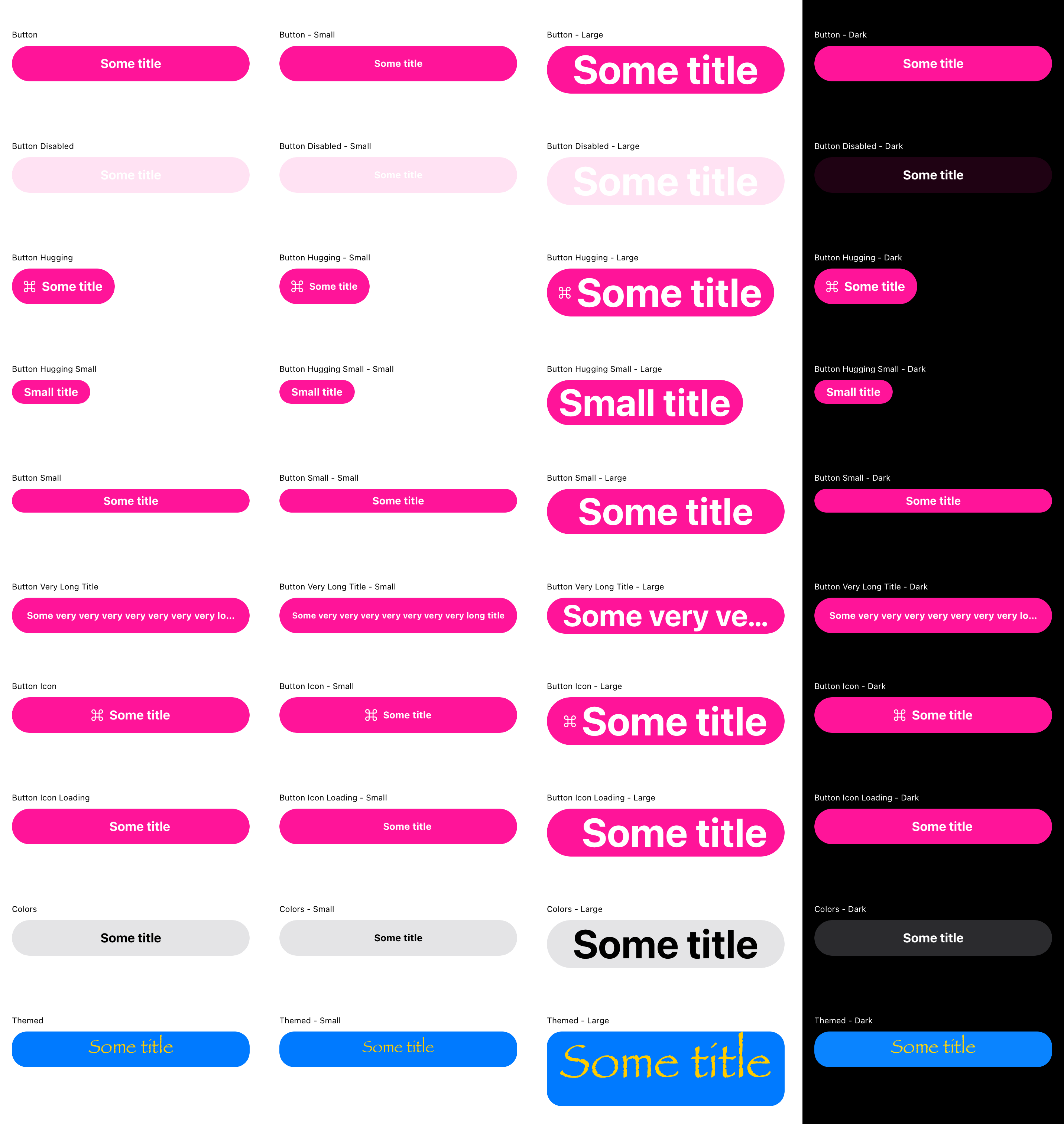Button¶
Preview¶
Specifications¶
Types: Primary, Secondary.
Sizes: Small, Normal, Large.
States: Normal, Active, Disabled
Behaviour: onTap changes state to “Active”. If interaction takes longer than 300ms changes state to “inProgress” [TBD].
Recommendations¶
As a rule of thumb, there should be only one primary button per screen. If you need more actions, please consider secondary, and/or tertiary buttons.
Keep text concise. Text longer than 22 symbols, might be truncated on smaller screens.
API¶
class ButtonConstants(theme: CurrentTheme) {
val defaultBackgroundColor = theme.colorPalette.primary
val defaultContentColor = theme.colorPalette.onPrimary
val disabledBackgroundColor = theme.colorPalette.primary.alpha(0.30f)
val disabledContentColor = theme.colorPalette.onPrimary
val textStyle = theme.typographyScale.textL.copy(fontWeight = Bold)
val textStyleSmall = theme.typographyScale.textM.copy(fontWeight = Bold)
val height = 48.dp
val heightSmall = 32.dp
val iconSize = 24.dp
val iconSizeSmall = 16.dp
val spaceBetween = SpacingScale.xs
val paddingHorizontal = SpacingScale.md
val paddingVertical = 12.dp
val paddingVerticalSmall = 6.dp
val cornerRadius = theme.cornerRadiusScale.buttonRadius
}
Preview from automated tests¶