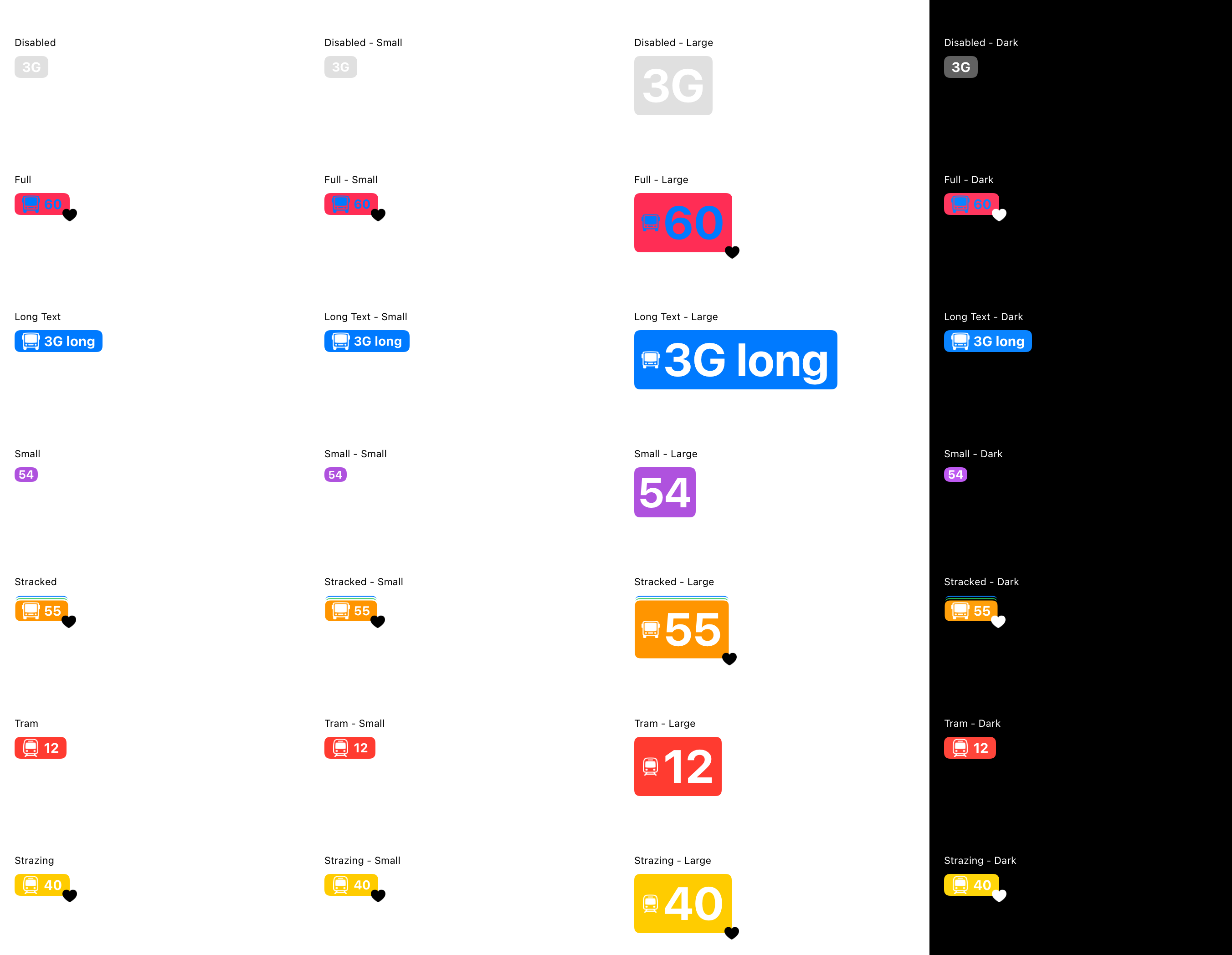Badge¶
Badge is a block that accomodates small pieces of information
Preview¶
Usage¶
represent vehicle type in route search (e.g. Audi A3)
represent PT vehicle route (e.g. S5)
represent payment status (e.g. “DEFAULT”)
represent car type in stationary car sharing (e.g. budget)
represent POI in stationary bike sharing (e.g. “2 Riese & Müller 60”)
highlight new/upcoming provider in the app (e.g. “NEW” or “SOON”)
Variations and constituents¶
badge types sizes: medium, small
medium badge
may have an icon
may have a subbadge icon
may be stacked (in stacks of 2 or 3 badges) vertically extension: in PT flow content inside fits a maximum of 4 string characters and truncates afterwards
small badge
doesn’t have an icon
may have a subbadge icon
cannot be stacked
texts inside are always uppercase
may be disabled
API¶
class BadgeConstants(theme: CurrentTheme) {
val defaultContentColor = theme.colorPalette.onPrimary
val disabledColor = theme.colorPalette.grayScale.gray300
val borderColor = theme.colorPalette.background
val textStyleMedium = theme.typographyScale.textM.copy(fontWeight = Bold)
val textStyleSmall = theme.typographyScale.textS.copy(fontWeight = Bold)
val minHeightMedium = 24.dp
val minHeightSmall = 16.dp
val cornerRadiusMedium = CornerRadiusScale.xs
val cornerRadiusSmall = CornerRadiusScale.xxs
val iconHeight = 20.dp
val iconWidth = 20.dp
val subBadgeIconHeight = 16.dp
val subBadgeIconWidth = 16.dp
val spacer = SpacingScale.xxs
val horizontalPaddingMedium = SpacingScale.xs
val horizontalPaddingSmall = SpacingScale.xxs
val verticalPaddingMedium = SpacingScale.xxxs
val verticalPaddingSmall = 0.dp
val maxStackedBadgesNumber = 2
val borderWidth = 1.5.dp
}
Preview from automated tests¶